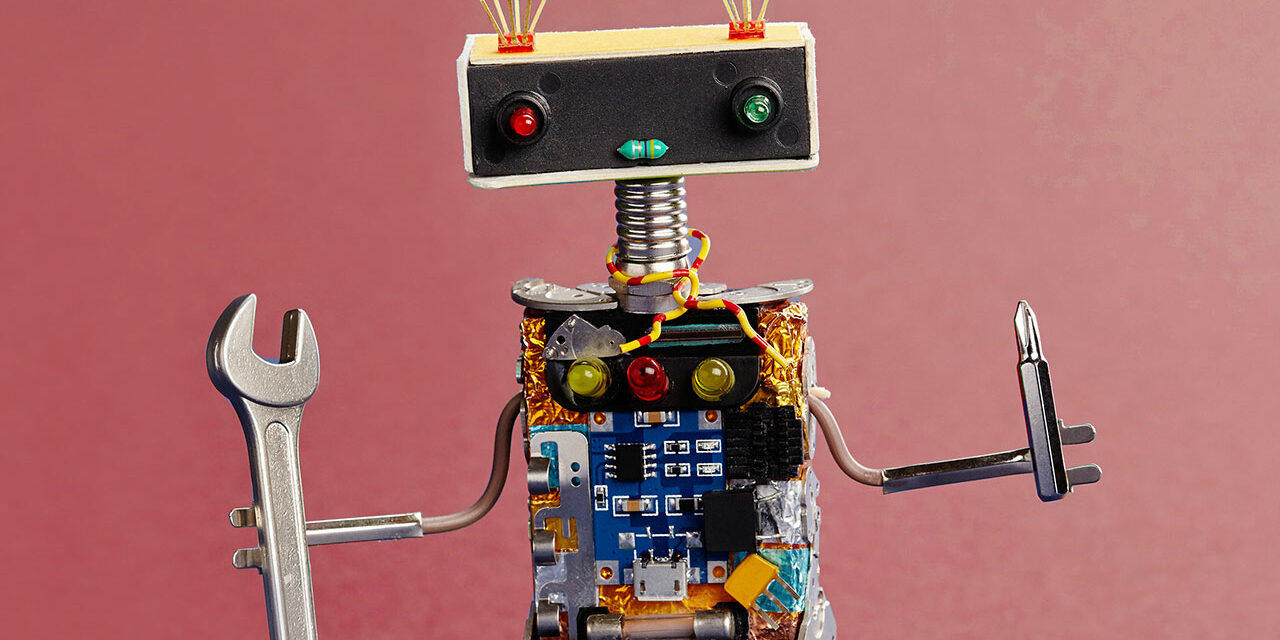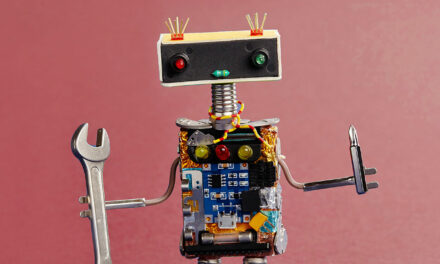The latest update to our business accounting software, Reckon Accounts 2014, is now available. In this blog post I’ve covered the plethora of new features and enhancements you’ll find in the this lastest release of Reckon Accounts business software for desktop and hosted users.
New features & enhancements now in Reckon Accounts 2014
- Barcode on Purchase Order
You can now use your barcode scanner to scan your items directly onto purchase orders by simply adding the new barcode column to a purchase order template. This will save you time with its speed and accuracy. - Reckon BankData
By signing up to Reckon Bank Data you can download your banking transactions straight into Reckon Accounts 2014. After download you can manually match these transactions to the ones in your Reckon Accounts data file. - Simple Chart of Accounts
A simple chart of accounts has been added to the setup interview enabling new company files to be set up with a straightforward chart. - Superannuation inclusion
A new inclusion window has been added to the Payroll item wizard for the Wage item type called Inclusion. This window lists all the superannuation pay items that are setup in your data file, allowing you to select the ones that will affect the wage item you are creating - Leave Accrual reports
Two reports have been added to Employees & Payroll area of Reckon Accounts 2014, the Leave Accrual Summary report and the Leave Accrual Detail report. From this release of Reckon Accounts, the Leave Accrual Summary report shows you the amount of leave your employees have available and the amount they have used to date.
Drilling down on the Leave Accrual Summary report opens the Detail report which gives you more information on the selected employee, including how much leave they have accrued. As part of this new feature, from this version of Reckon Accounts onwards, you will be able to view the employee’s historical leave on their payslips and pay cheques. - Advanced Search in Item List
The Advanced Search feature that has been available in Reckon Accounts Enterprise for many years is now available in Pro and Premier Versions. - ODBC Driver
The ODBC driver is now also compatible with Reckon Accounts 2014 Pro and Premier Versions as well as Enterprise. It is also available on the Reckon Accounts DVD so you don’t need to download it.
Find out more about all the features in the latest version of Reckon Accounts business software >