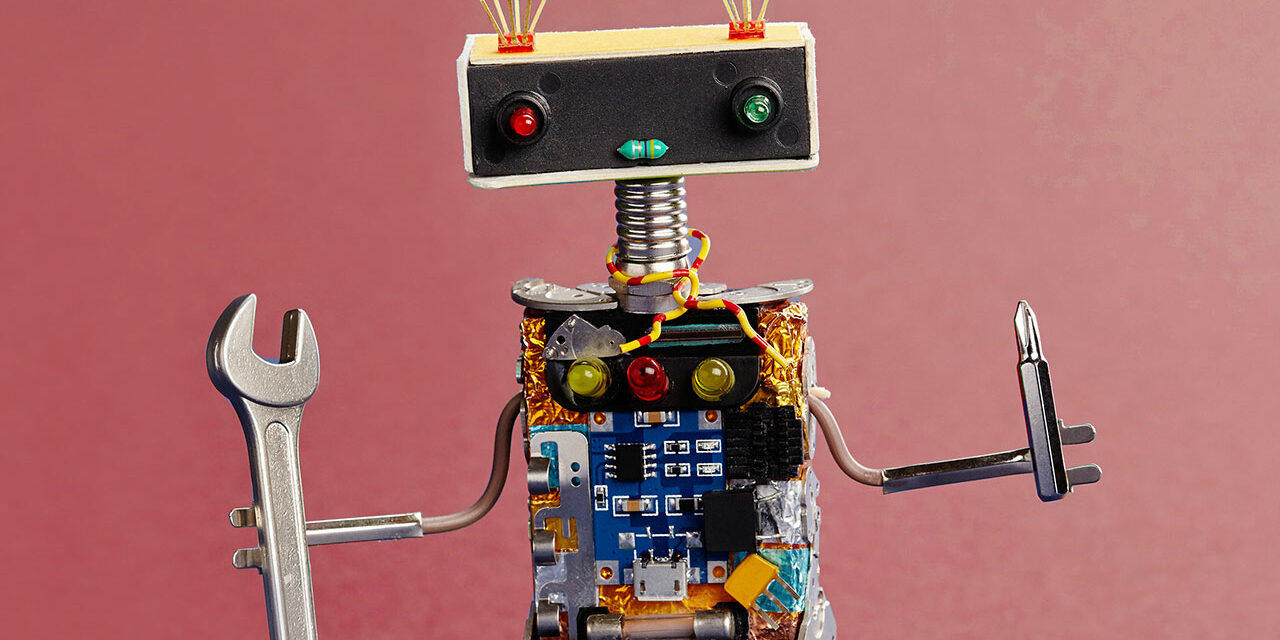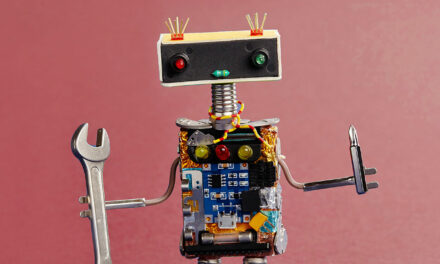In the old days, software came in a box that you bought from a computer shop. You had to insert various disks, and follow complicated installation notes, and quite probably it all went back into the box until a computer expert could sort it out for you.
Now, thanks to the cloud, you can step away from that world of pain. Your accounting software requires no installation, it’s up there on the internet ready to roll. You can just log on and start using it.
But before you do so, there are a few facts you should know, and some easy steps you should take to ensure that everything works as seamlessly as possible.
1. You can try it for free
Most accounting software comes with a free trial. This is great because it gives you the opportunity to really get a feel for that software and see if it suits your needs. By taking advantage of a free trial, you’ll really know what you’re getting before you make a purchase. Then, when you do decide to make the leap from your current system to new accounting software, you’ll already have mastered much of the learning curve.
2. Have your information ready to get started quickly
When you set up your accounting software for the first time you will be asked for some basic information to configure your system. You’ll need to specify whether you track tax, such as GST, and whether your accounting method is cash or accrual. You’ll also need to pick a start date: many businesses use the 1st July, the start of the new financial year, but you can pick a different date. You’ll also need your bank account details. Getting all of this information ready in advance can make the set up process much smoother and quicker.
3. You can make software cost effective
Cloud-based software such as Reckon One is modular, which means you can pick exactly what features you want and need, and pay for just those components. You can also add and remove features, at any time, as needed. By figuring out what it is you need right now, you will only pay for what you use, keeping costs down.
4. You may be able to migrate your data
Depending on the accounting system you used before, and the software you’re moving to, you may be able to automatically import your old data to your new set of accounts. There are advantages and disadvantages to this: while it can save you time, sometimes it’s better to “start clean” to avoid carrying over errors or incompatibilities from your old books. Check with your software provider’s support desk to see what they advise and if they have converters available.
5. You can connect it to your bank
Depending on your bank and which kind of bank account you want to connect, you may be able to access it through your accounting software’s data feeds. Check with your bank first. If your bank isn’t accessible, or you want to connect a credit card account – which doesn’t have standard BSB numbers – you can use a third party integrator such as Yodlee to link everything together. Directly accessing your bank account from your accounting software will save you a lot of time and reduce data entry errors.
6. You can set up different levels of user access
If multiple people will be accessing your accounts, you can set up different user permissions for each individual based on their role. This is important because it streamlines the software for people that only need to view and use certain functions. It also gives you greater control over confidentiality and security, and prevents people from accidentally changing or deleting important data.
With any new software, there can be a learning curve before you’re up to speed and confident about what you’re doing. But don’t give up – accounting software is designed for anyone to be able to use, you don’t have to be a chartered accountant with decades of experience in high finance.
Most providers will offer round-the-clock technical support as well as FAQs and video tutorials. It can also be helpful to check out community forums where other people may have had the same questions as you, and have already got answers. If you’d like to learn more about how to find the right accounting software that fits with your business’ needs, download our free ebook ‘9 questions to ask when choosing accounting software’ by clicking on the button below.