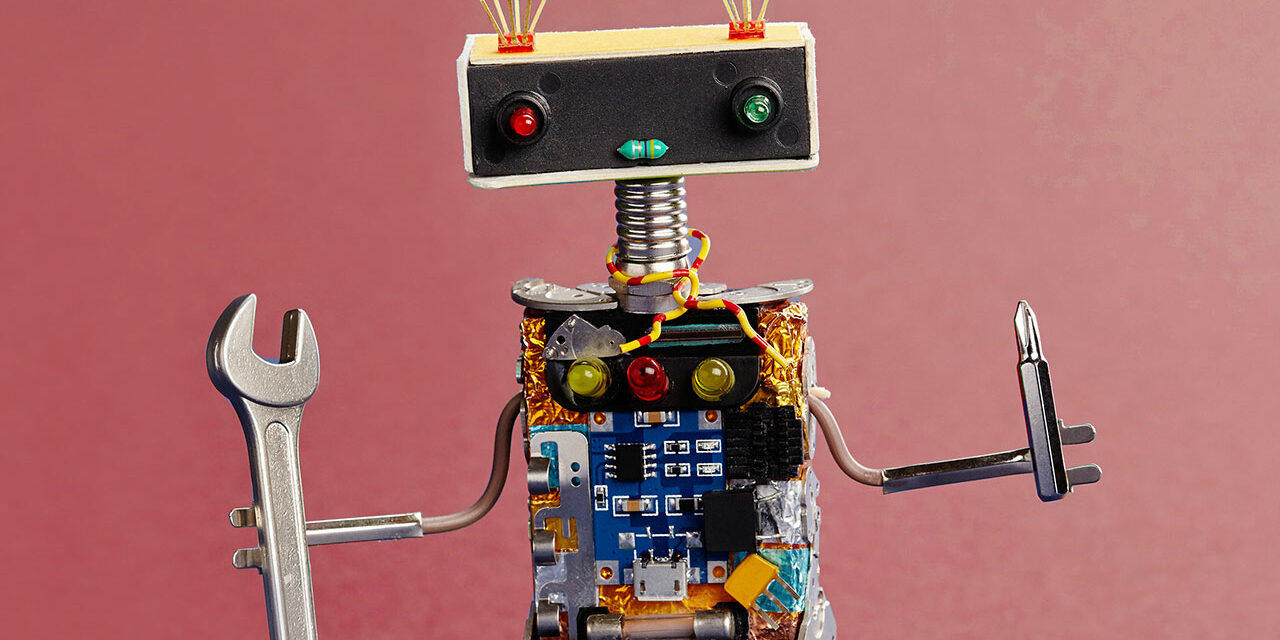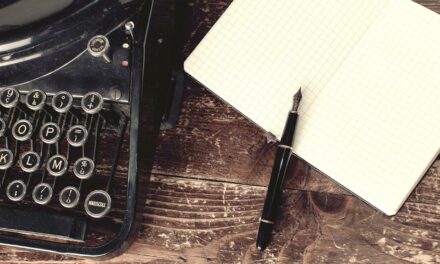Builders get a new set of tools – tax tools! Reporting to the ATO for Builders and Construction companies just got more reasonable. TPAR support is now integrated into Reckon One for your convenience.
So… What’s a TPAR?
TPAR, or the Taxable Payments Annual Report, is a specific report intended for those operating in the building and construction industry. Construction businesses need to report the total payments they have made toward contractors they have employed. To do this a TPAR report must be lodged with the ATO. Don’t mess with the ATO, skip it at your peril.
Why do I have to submit one? Sounds annoying.
The TPAR report essentially acts as a reference point for cross checking that your individual contractors also filled out their tax returns accurately. The ATO can then weed out those who have failed to lodge a return or have not reported all of their income. Tut tut tut!
Do I get slugged with extra fees?
Nope. TPAR reporting is now live and available in Reckon One. This functionality has been added to our most basic package in the Core module, and is now available for no extra charge as a standard inclusion. We are actually pretty thoughtful you know.
Who does it help?
Please pay attention, we covered that already – “those operating in the building and construction industry”.
Enough banter, show me how to set it up.
Patience is a virtue, but OK fair enough. This is a three step process. Behold!
Step 1 – Configure the Book settings in Reckon One
Administration menu > General settings > Book settings

Step 2 – Configure Tax settings
Administration menu > Tax Settings > General
Tax must be enabled to use TPAR

Step 3 – Configure Suppliers
Contacts menu > Suppliers
You will need to do the following for each supplier who is subject to TPAR
- Enable the TPAR option
- Verify the ABN (if provided)
- Save these changes

The supplier list has an additional column available Subject to TPAR. This column can be enabled or disabled using the ‘Show/hide columns’ option.

That’s it. Go forth and report! For more in depth information have a look at our community page to really get your feet wet and fully understand the TPAR function.
If you’re a Reckon One customer login here to start using TPAR. New users can try TPAR and every feature free for 30 days, for more information visit Reckon One.