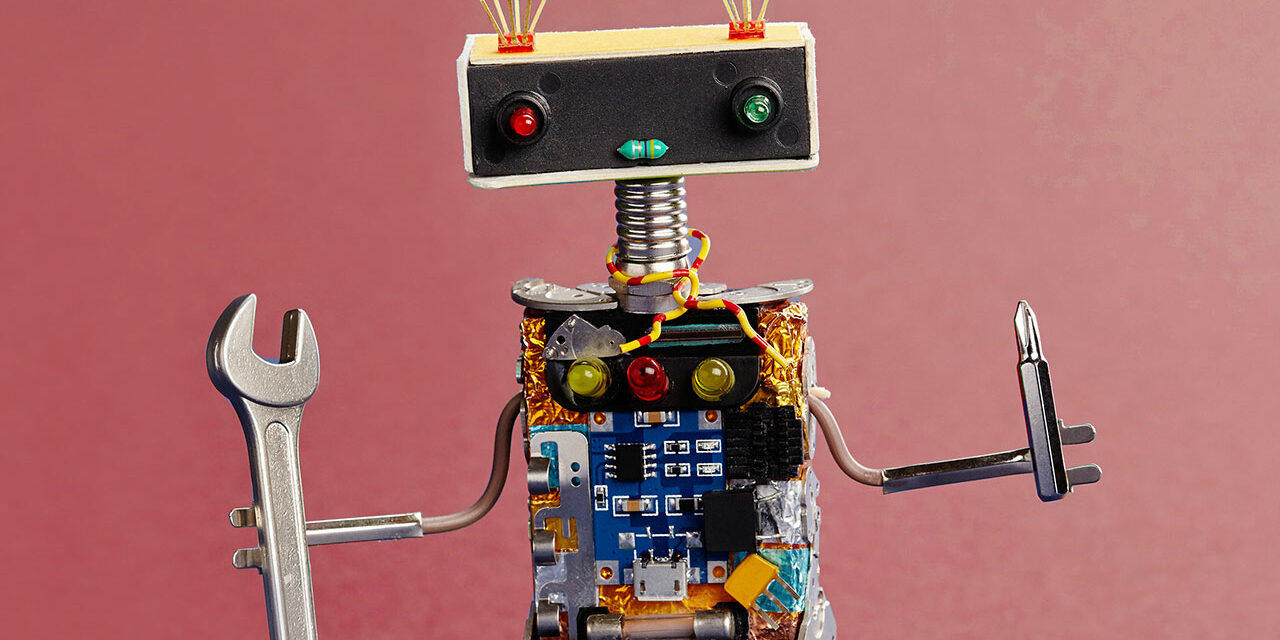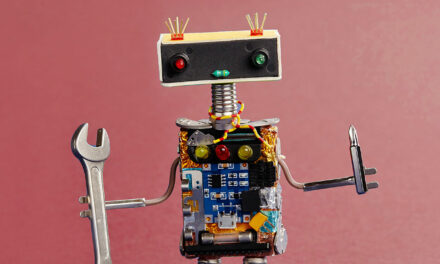Picture this. It’s 2am. You can’t sleep, so you decide to finalise your invoices for the week. But just as you’re about to finish, suddenly your computer crashes. Oh no, what now? If you’re using Reckon Accounts business software, thankfully the system has ‘save as you go’ capability so your data should be safe and sound when you log back in.
Problems happen, not all are quite so easy to solve and not all problems happen at hours when technical help is close at hand. We all know that feeling of “oh no, what now?”
Did you know that we have an online Reckon Knowledge Browser (KB for short) that is filled with loads of awesome tips, tricks and guides for all of our Reckon products? Best of all, it’s free to use and is available 24/7!
Our Reckon Knowledge Browser includes step by step guides and/or troubleshooting tips for when you run into difficulties. Articles are based on common problems customers run into, so chances are if you’re experiencing a problem someone else may have come across that problem before too.
Our KB is super simple to use:
- Step 1: Open the Reckon Knowledge Browser
- Step 2: Select the product you’re using from the drop-down list such as Reckon Accounts business range
- Step 3: Type a few words describing your issue – for example if you’re having an issue with connecting your Outlook email with Reckon Accounts business software, just type in “outlook”
- Step 4: Select the most relevant article from the list of articles available.
Here are some tips that can help refine your search:
- You can search ANY words so you can type in several words in any order to get relevant articles
- You can search EXACT PHRASES to be more specific
- Searches aren’t case sensitive
- Use wildcard search – use the symbol % to replace any unknown characters. For example typing ch%rt will bring up results including words such as charter, chapter and check convert
- Be as specific as you can, if you encounter an issue use a few specific words from the error message
Of course we hope you don’t run into issues, but if you do why not try out the Reckon Knowledge Browser first and see if an article outlining how to resolve the problem exists?
Thanks for reading, we hope you enjoyed this week’s blog post and as always we love to hear your thoughts and feedback, so please leave your comments below and send me a tweet!