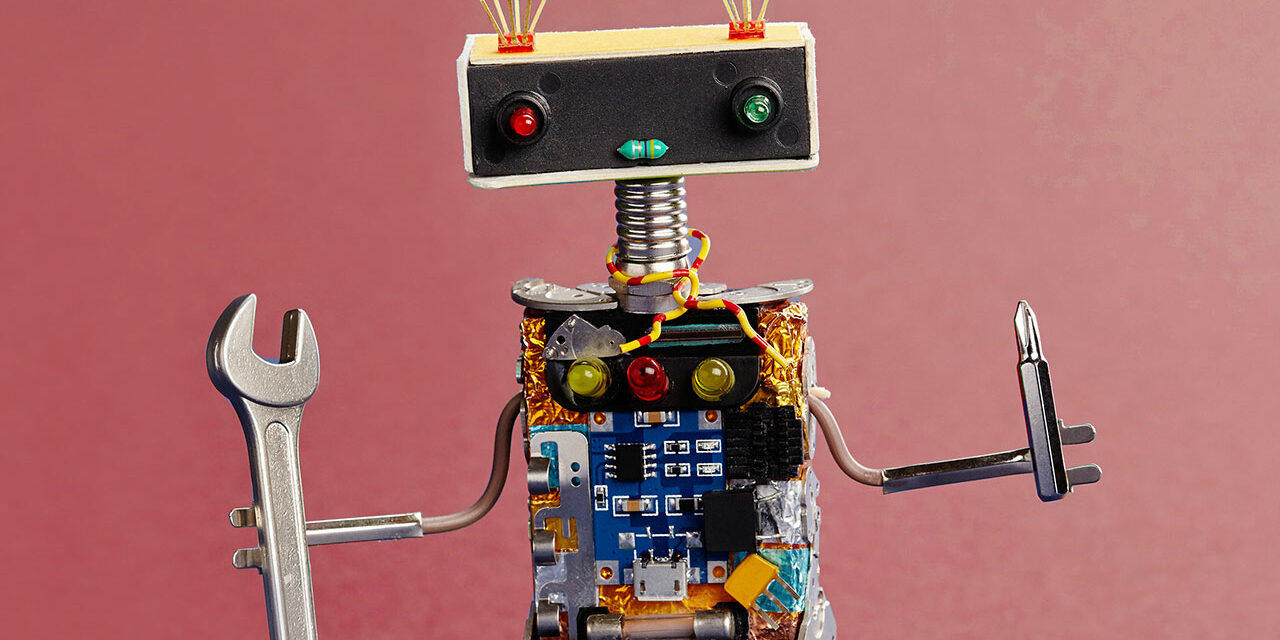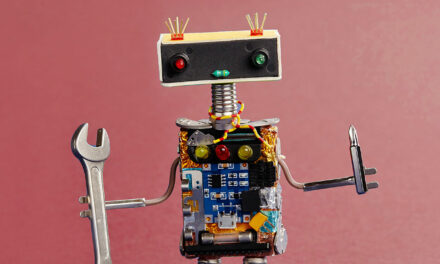Setting up and starting out with new software can be challenging. There are often new features and concepts you’re not familiar with, particularly if your experience doesn’t extend much beyond Microsoft Office and dabbling with the most basic Excel spreadsheets. Here are some tips to help you climb that initial learning curve.
Brush up your computer skills
Good computer skills are critical for business these days, but many of us still struggle with locating folders and documents and emailing attachments correctly. You’re not alone: most of today’s adult workforce didn’t learn computing at school, never got formal training and have had to pick IT skills up on the job throughout their careers. If you find yourself struggling, take a refresher course.
Take a basic accounting course
While you don’t need qualifications to use accounting software, it can really help if you’re across the basics. If you already have bookkeeping skills that’s a great start, but otherwise consider online study or doing an evening course. The Australian government offers a basic guide to business finances, which covers different accounting topics such as setting up a basic bookkeeping system, and cash versus accrual accounting.
Try before you buy
Free trials are a great way to get a basic grasp of software before you take the plunge and buy it. If after the free trial you still find it too complicated or unintuitive, or the learning curve is too steep, it might not be the right software for you, so try another product. If you can’t find any accounting software that seems manageable, it’s worth asking the software provider if they have dedicated training available.
Don’t neglect the manual
While many of us have an aversion to manuals that we think are more of an impenetrable glut of jargon and confusing instructions, than a help to us understanding a system, many manuals these days are, wait for it… actually helpful! Reading the software manual is a good way to start. If the manual is in electronic form, for example as a pdf, print it off. It will be much easier to access and you don’t have to keep switching between the manual and your software on your computer screen.
Try video tutorials
If your eyes are starting to blur with text instructions, and you can’t work out what you’re supposed to be clicking on, try a more visual method. Video tutorials are a great way to quickly get a tour around new software, as you can see exactly where the mouse cursor moves on the screen. Even if videos aren’t available, look for guides with plenty of screenshots so you can check you’re seeing what you should be seeing.
Seek help from the community
There are thousands of other accounting software users like you, at all stages of usage and levels of ability. Many people will have had the same questions that you have, and will probably have already got answers if they posted in forums. Find the support forum for your particular accounting software, browse other people’s queries, and ask your own. Getting help from other users who have gone through the same process as you to get started can be really valuable.
Ask your accountant
It’s in your accountant’s interest that you provide them with accurate, orderly information, and they may have some tips and tricks of their own when it comes to accounting software. Get them to show you exactly what they need from your end, so come the end of financial year it’s as quick and easy as possible to file your statements. They may use the same or very similar software as yours. They can also review your initial books to check things are set up correctly, and you’re entering the correct data.
The good news is that once you’ve gained basic competency, your accounting software will do the heavy lifting for you and make managing your business and your finances much easier and more efficient.
If you’d like to learn more about how to run your small business more efficiently using technology, download our free ebook ‘9 questions to ask when choosing accounting software’ by clicking on the button below.