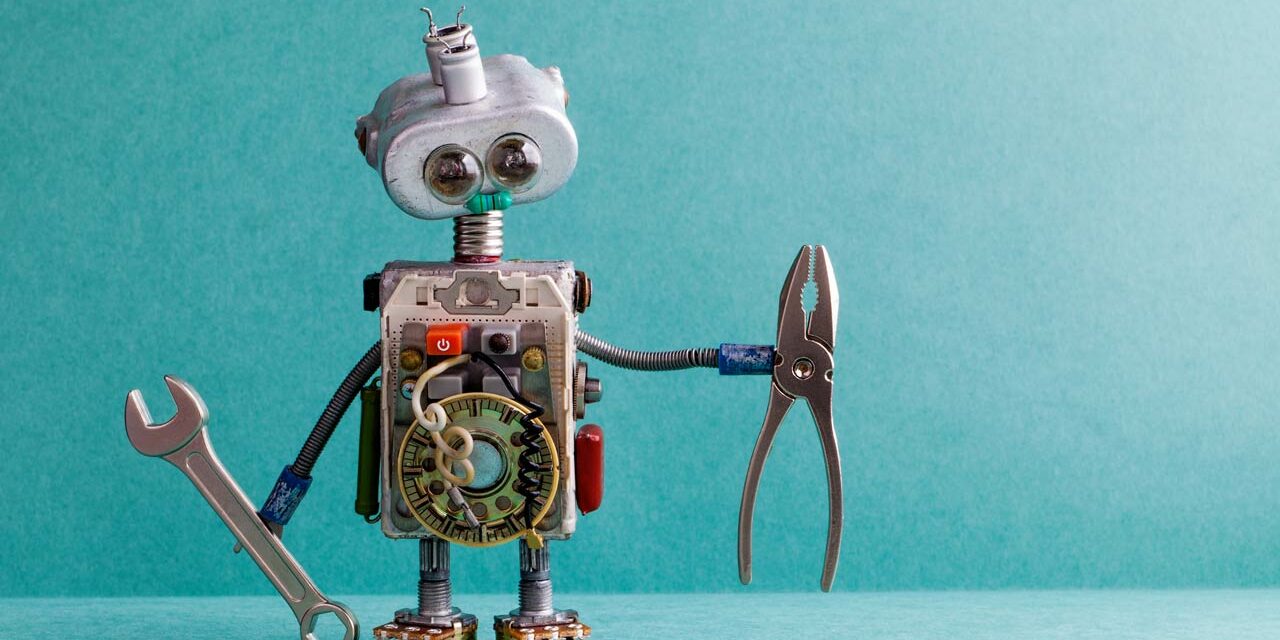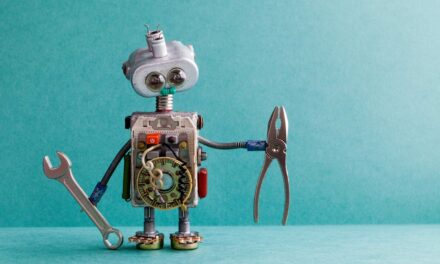Running a small business brings with it many demands on your time. One of the best ways to claim back some of it is to automate many of your processes. We’ve assembled a list of tools that you can use in your small business to reclaim your time and focus on the jobs that will help you grow your business.
Rostering
For a small business with a handful of staff expected to work at different times on different dates, rostering can easily become a recurring nuisance that can negatively impact on staff satisfaction and your businesses operating hours.
There are quite a number of good tools out there that will automate your rostering, with services like FindMyShift, Zenshifts, and Microkeeper offering cloud solutions. The sophistication of the cloud services is advanced with compelling features that go beyond the expected timesheet functions:
- SMS and email notifications/alerts that can be sent to staff
- Recognition of staff availability conflicts
- Budget cost integration
- Finger print, GPS, and web clock-on
- Automatic payroll and employee leave
Customer Support
How your customers perceive your business and the ease of engagement with your company has a direct correlation to the success that the business will achieve. Making the task easier is that customers today have come to not only expect a certain amount of automation of engagement with companies, but often they have a preference for it. Many customers would much rather look up information for themselves on a website than to spend the time picking up the phone.
Although customers are content in accessing information themselves, your business will need to make the engagement as frictionless as possible. The sooner the customer is satisfied, the happier they’ll be. In addition, they will be less likely to need to give your business a call, tying up resources.
FAQ’s, knowledge bases, customer support helpdesk ticketing, and CRM systems are the most common types of automated customer support tools. Some valuable tools include:
Uservoice – Get immediate feedback from your users without engaging in costly market research on what sort of features or services they would like to see your company offer.

GrooveHQ – In setting up an automated ticket support system, you can provide helpdesk support to clients via email, but enable teams to manage it with an easy-to-access dashboard with an email-like interface. Zendesk offer another ticket-support product, but with additional voice support.
Nanorep – Providing a contextual, natural search function, Nanorep offers your customers access to a dynamic and functional FAQ Knowledgebase. The answers offered through the software adapt to users in real time as they ask the question.
Contracts
Sending and receiving contracts can be a major drain on your time. Organising mail or courier delivery, scanning, or faxing can be time-consuming and an awkward waste of resources. Thankfully there are a number of services that will facilitate the sending, signing, receipt, and storage of digital contracts. An attractive solution is DocuSign, which offers a clean interface, strong security, and works across multiple platforms.
Generally legal systems, including the Australian legal system, accept digital versions of documents. There are, of course, some exceptions for documents (wills, for example).
Business Cards
The day of the business card as a useful function of business networking is nearly coming to an end as it becomes easier to discover and find contacts online, particularly with business-focused social media networks like LinkedIn playing such a significant role in our B2B relationships. Currently, though, we are still using business cards when we meet new contacts at events, leading to an over-abundance of cards in our own wallets/purses.
Bridging the online and real world divide is note-taking app Evernote that has a nifty business card function that connects to a LinkedIn account. Take a photo of the business card you’ve just been handed with the Evernote app and it will connect to LinkedIn and import your new contacts information into your Evernote app. With this, you can just save the information in Evernote, add them to your smartphones contacts, or connect to the person on LinkedIn. All from the press of a button within the Evernote app.
This function takes away the annoyance of having to transfer a new contacts from an analogue piece of card into a digital form.
Social Media
Not all of your social media activities can be automated, but pre-scheduling tweets and Facebook posts can save you time and energy in sending out social media posts. This enables you to bulk send your messaging out, spending your time more efficiently in your customer engagement. There are several well-regarded tools for this, including Tweetdeck and Hootsuite.
Email Marketing
Direct email campaigns are a highly engaging way to communicate with your existing and potential clients, but to do it properly is time consuming and resource draining. As a small business owner, you likely don’t have the resources to dedicate to an intensive email campaign, which requires tracking and following-up with your clients. Thankfully, there are several high quality email-marketing platforms that are relatively inexpensive and can dramatically reduce the amount of work needed by you to do the job effectively.
One of the core strengths of electronic direct marketing tools is that they can offer automated responses, enabling you to create a sophisticated chain of emails to engage your customer. For example, if a person signs up to your email list, they will then receive automated periodic emails crafted by you for a year or longer (depending on how many emails you want to set up).
The best known email marketing tool that offers this automation is Mail Chimp, but there are a number of providers with similar products, including the Australian service Vision6 (based in Brisbane).
Calendars
Chances are that you are already very familiar with online calendar services like Google Calendar, but that is just the starting point of online calendar functionality. While there are many services that deliver automation to your calendar, one of the most useful is Calendly, which opens up your calendar to organising events with other people. Connected to your Google Calendar or Office 365 Calendar, Calendly helps you avoid the ping-pong that can occur when trying to schedule a meeting with other people. With Calendly, users can select times of availability and then share their calendar for the other party to select a time that suits them.
* * * *
This is far from an exhaustive list of all the tools you can use to reclaim lost time to menial and laborious tasks. We believe strongly at Reckon in automating time-draining tasks. Our own software, Reckon One, is built to give you back time in your day with an easy-to-use interface that automates a lot of tasks crucial to the success of small business owners.